About
Explore the world with our largest fleet of aircraft and take simulation to new heights while pursuing your aviation career within Microsoft Flight Simulator 2024.

Explore the world with our largest fleet of aircraft and take simulation to new heights while pursuing your aviation career within Microsoft Flight Simulator 2024.
Copyright By GameDrive.Org | DMCA | Business With Us | Free Games | Free Download | High Speed Link © 2021. All Rights Reserved.Free Games, Software & Os - Direct Link.
Don't be shy, get in touch. We love meeting interesting people and making new friends.
I am getting this error while trying to run install.bat (as administrator):
Add-AppxPackage : Deployment failed with HRESULT: 0x80073CF6, Package could not be registered. error 0x80080204: While preparing to process the request, the system failed to register the windows.customInstall exten sion due to the following error: The Appx package's manifest is invalid. . NOTE: For additional information, look for [ActivityId] a4c12f0e-35ea-000a-cba4-dea4ea35db01 in the Event Log or use th
e command line Get-AppPackageLog -ActivityID a4c12f0e-35ea-000a-cba4-dea4ea35db01
At line:1 char:1
+ Add-AppxPackage -Register 'D:gamesmsfs24Microsoft Flight Simulator …
+ ~~~~~~~~~~~~~~~~~~~~~~~~~~~~~~~~~~~~~~~~~~~~~~~~~~~~~~~~~~~~~~~~~~~~~
+ CategoryInfo : WriteError: (D:gamesmsfs24…ppxManifest.xml:String) [Add-AppxPackage], IOException
+ FullyQualifiedErrorId : DeploymentError,Microsoft.Windows.Appx.PackageManager.Commands.AddAppxPackageCommand
Same here. Any ideas how to solve that?
1. Open Flight Simulator 2024 Folder
2. Run “FlightSimulator2024.exe”
Thank you mate!
is all unlocked?
ignore .bat file
just run
1. Open Flight Simulator 2024 Folder
2. Run “FlightSimulator2024.exe”
-Click start, type Powershell and run it as administrator
-Copy and paste each of the commands below and hit Enter
get-appxpackage Microsoft.GamingServices | remove-AppxPackage –allusers
start ms-windows-store://pdp/?productid=9MWPM2CQNLHN
That will open the Gaming Services page in MS Store when you press Enter.
Then click Get to reinstall Game Services.
You should see a progress bar that will be the Windows Store re-registering itself with Windows 10.
Restart once done and check.
why it size is 11.8Go?
Hey The Train Simulator Classic With Indian Add-ons Files are corrupted plss fix themm ASAP……………
Will there be any updates or is this a one-time release?
Not Running Well On High Config
Having the same problem. Maybe they patched the crack.
Update 1.2.7.0 was just posted here but it also has the same error.
I've got the same issue too. I even tried with older version than 1.2.7.0 and got the same result server problem. But with the same internet connection, my friend get success connect to MSFS2024 server with his gaming laptop. So I think Microsoft already figure out how to blocked non-legit version to connect their server.
I've got the same issue too. I even tried with older version than 1.2.7.0 and got the same result server problem. But with the same internet connection, my friend get success connect to MSFS2024 server with his gaming laptop. So I think Microsoft already figure out how to blocked non-legit version to connect their server.
Whens cyberpunk 2.2 update coming. Elamigos links are shit
stop spamming this comment section with off-topic whining about old games.
Old games?! It came out in december. Why are you so pissed off? Mom forgot to feed you or smth
Same server error (001-403) with version 1.2.7.0
Looks like it is the end for cracked MSFS 2024
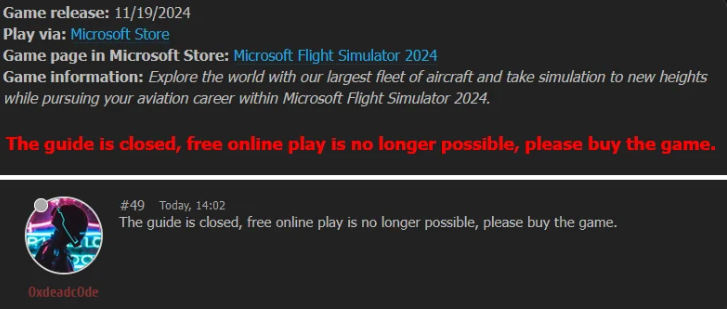
Is there any chance that you can fix the game it is not woking anymore
wake up